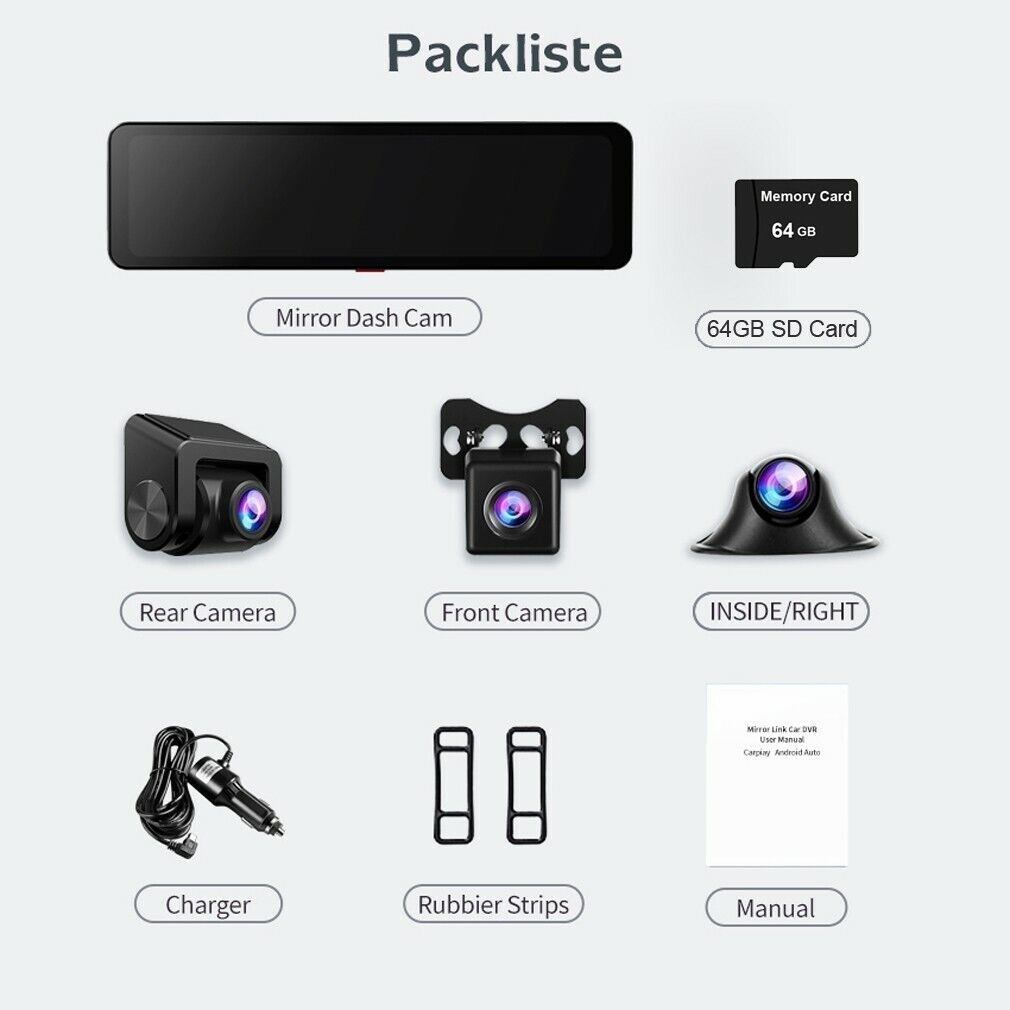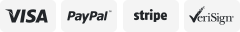-40%
Car Dash Cam Rearview Mirror Carplay Android Auto 2.5K Video WIFI GPS 3 Cameras
$ 84.11
- Description
- Size Guide
Description
SpecificationModel: T170
Memory card: Class 10 TF card(64GB included )
Video resolution: 2560X1440P(2.5K) & 1920X108P & 1920X108P
Time-Lapse : Off/ 1S/ 2S/ 3S
Parking Guard: Off/ Low/ Middle/ High
Screen Saver: Support to set the time when the screen turns off automatically
Frequency: 50HZ/ 60HZ
Key sound: ON/ OFF
Boot sound: ON/ OFF
Speaker Sound: Mute/ Low/ Middle/ High
G-sensor: Off/ Low/ Middle/ High
3 options of sensitivity Lens: 8M pixels,170 degree HD wide angle Seamless video: No interrupt video
Loop video: Optional 1/2/3/5 min, new file auto overwrites old file when card is full.
Aperture: F2.0
Button Sound: Turn on/off
Date/ Time: Support
2 split view display simultaneously: Support
Battery: Build-in lithium polymer battery
Car USB power: 5V
Working temperature:-20℃ to 70℃
Storage temperature:-30℃ to 80℃
Installation type: Rearview mirror Camera
Urgent Video Mode: Support locking emergency video.
Video Playback on the Mirror: Front urgent Video, Front Ordinary Video, Rear Ordinary Video, Rear Urgent Video
Photo Playback on the Mirror: Front Photo/ Rear photo.
Stream media: When this function is turned on, the recorder will directly display the rear view screen when the recorder is turned on. When this function is turned off, the recorder will display a split screen when the recorder is turned on.
WIFI Connection:View, save, and share the dash cam real-time footage or playback videos recordings wirelessly
Built-in WIFI
View, save, and share the dash cam real-time footage or playback videos recordings wirelessly for fun, or for insurance purposes with the app by connecting the dash cam's WiFi function.
CarPlay & Android Auto
The Apple CarPlay and Android Auto apps access map/GPS navigation, phone contacts, email, notification, music and more while you stay focused on the road. The navigation screen is much larger than your phone and most portable navigators.
GPS Module Included
Equipped with a GPS antenna and you can see the real-time speed and vehicle trajectory, which help to record real time location, current driving track and driving speed. A reliable evidence when traffic accident happened.
Attention: Download the GXPLAYER GPS APP via our offered URL. After the installation is successful, you can play video on the PC side through this GXPLAYER APP.
After you plug in the GPS antenna, please open the menu and find "Time Zone", and adjust the time zone according to your country.
FM Transmitter
It is use for sync with your car audio. for example, when you turn on device FM transmitter and setting frequency in 100.6, the frequency of the car is also adjusted to 100.6, now you play music from device, you will hear sounds from car speaker.
Adjustable Parking Line
Smart rear view angle switch between driving and parking. You could see all further vehicles and objects clearly behind you while real-time driving and it will lower the rear view angle automatically to give a closer backup image when parking. You can adjust the parking line accroding to your need.
Parking Guard mode
When you park, the camera is turned off, if someone approaches your car, when the camera detects any impact or collision, the recorder will automatically turn on and start recording, the device will automatically record for 20 seconds and save to the camera, you can slide left Check the locked video in urgent video on the screen.
The difference between medium and high and low is the sensitivity, and “high” means that a slight collision will lock the video. It is recommended to select "Medium" or "Low".
Time-lapse= 24H parking monitor function
This function must be connected to the HGDO 24H parking monitoring line, the connection method:
1. Red wire connect car key power ACC+12V
2.Yellow wire connect with 12V (B+) (not controlled by the ignition key, when your car does not start, it is still energized, it can be tested with an electric pen)
3.Black wire connect with GND
If you want to use the 24H parking monitoring function, after confirming that the 24H parking monitoring line is connected, please turn on the time lapse function in the menu. When you stop and turn off the ACC, the recorder screen will display "parking monitor running", and then the screen will Turn off, short press the power button to turn on the screen, double tap the screen to enter the recording screen. When you start the car, the car camera will automatically exit the 24H parking monitor mode.
What is TIme Lapse and How to choose?
After the parking monitoring setting is successful, the video will be stored at several times the speed, which can achieve 30 minutes of recording compressed into 1 minute of storage. This function can ensure the integrity of the recorded video during parking and will not change the clarity of the video. Just changing the playback speed also greatly saves memory space. Generally, only about 5G of memory space is needed for 24-hour recording, which can monitor and protect cars 24 hours a day to a certain extent.
There are three options for time lapse: 1S, 2S, 3S.
1S: 30 minutes of video will be compressed into 1S
2S: 1 hour of video will be compressed into 1S
3S: 1 and a half hours of video will be compressed into 1S
Loop Recording + G-sensor
G-sensor - Powered automatic video recording and video file locking when a collision or crash is detected. The sensitivity of the G-sensor can be set to different levels.
Loop Recording Function- Ensures continuous recording without missing a second,record automatically during vehicle ignition, switch off automatically with ignition off to get you free from the hands operation.